OK, so here is everything you need to know about Playnite, the ultimate open-source video game library manager. Depending on how familiar you are with contemporary gaming ecosystems and marketplaces, you may or may not find yourself annoyed with the fact that you need about half a dozen installed gaming clients just to play your favorite games, depending on the size of your digital game library. That's why the one simple goal of Playnite is so important.
Quite simply, Playnite is a special game client, a unified interface that unifies your whole gaming library under one delightfully designed umbrella. It's a way for you to merge your game platforms into a single tool, and not worry whether specific games activate on Steam, the Epic Games Store, or Ubisoft Connect. Indeed, Playnite can automatically download metadata for all of your games, including custom ones. Perhaps best of all, completely free and with no paywalls, the complete source code is available under the MIT license. Doesn't that sound neat?
Well, join us for an explanation and a summary of what is Playnite, and we reckon you'll be downloading the Playnite app yourself!
CHECK OUT: Xbox Game Pass - The Ultimate Value Proposition
What is Playnite?
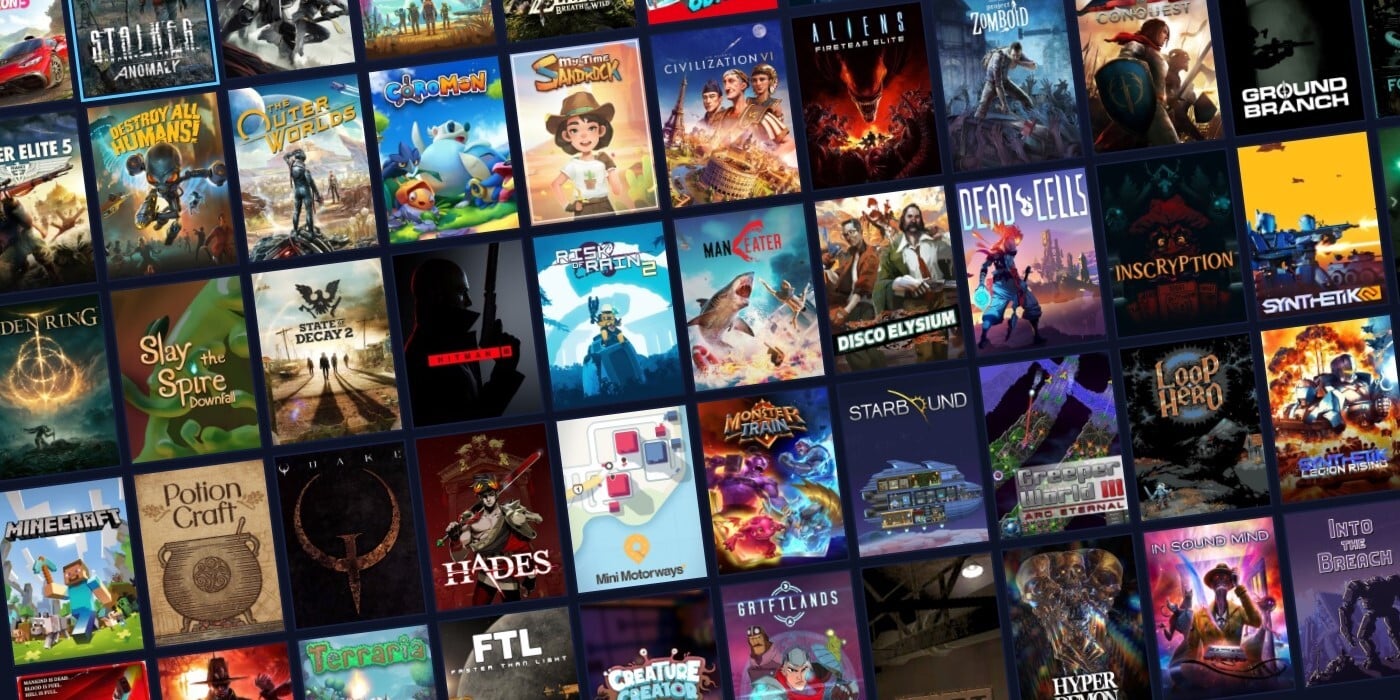
The concept of Playnite as a video game library manager may appear complicated at first, but really, the whole project is all about simplicity. This open-source game library manager gives you every single tool you might want and/or need to automatically download metadata and organize your entire game library, and all your games, just right. A unified interface, Fast Playnite's user interface is fast and light on resources, even with large libraries. Completely Free No Playnite features are locked behind a paywall and the complete source code is available under the MIT license. It's a fiddler's dream come true, where each individual option can be tweaked and optimized to no end. Integrations with every possible (and impossible!) gaming client are already readily available, and there's a burgeoning community of modders and hobbyists working to produce more of them every day, so you can play all your favorite games!
This is - without overblowing its functionality - the ultimate unified open-source game library client on PC. It has one simple goal: "To provide a unified interface for all of your games," to quote the official site. And, really, you'd think this was obvious when the market is as fragmented as it currently is, but odds are that you, too, are juggling a variety of game clients already.
After all, Ubisoft has its own launcher. Electronic Arts does, too. Perhaps you've invested a bit in the Humble DRM-free gaming ecosystem? GoG? Steam, obviously. To say nothing of the Epic Games Store, right? The issue isn't a huge deal for many gamers, but if you just don't feel like dealing with so many different applications whenever you want to play a game... Playnite may be the way to go!
How does Playnite differ from, say, Steam?

Now, you might be thinking: "But wait, Steam lets you add non-Steam games by default!" And, fair enough, that much is true. Steam, however, doesn't offer even a fragment of the full functionality afforded by Playnite. The one simple goal of this video game library manager is to sort out all your games in your gaming library in a heartbeat. From filling out meta-data across all game platforms (including emulated games!) all the way to pulling top-notch artwork from resources such as SteamGrid.DB, Playnite has got you covered.
Make no mistake, as a unified interface, fast playnite's user interface is by far the easiest, fastest, most comfortable, and most customizable way for PC gamers to keep track of their entire gaming libraries across all major platforms. And, heck, if you add the community's selection of open-source plugins into the mix, the sky's the limit.
Whether you want to make your specific build of Playnite look like the Steam Deck, PS4, PS5, Switch, or any other interface - the choice is yours. The important bit is that it basically lets you ignore specific game marketplaces, should you choose to do so.
Playnite: Supported Platforms and More
It's crucial to mention that, while you still do need to have your game marketplace apps installed, as they manage your game files, updates, DLC, and more, Playnite can otherwise side-step the need to keep them running all the time. Indeed, you can make it so that Playnite turns on, say, Steam, whenever you try to run a Steam game. Then, when you're done playing, Playnite can shut Steam down as soon as your save files are synced up. Neat stuff!
By default, Playnite supports the following platforms:
- Steam
- Epic Games Store
- Origin
- GoG
- Battle.net
- Ubisoft Connect
Indeed, if you were ever trying to buy, say, a Ubisoft game at an excellent discount via 2Game, but got put off by the fact that it wasn't a Steam key, Playnite makes it so this is hardly a concern! But wait - it gets better. Playnite's core featureset is, indeed, fully open-source. So, if you've invested a bunch of money into a more niche platform, simply download the appropriate plugin:
- BattleState Games (Escape From Tarkov)
- Anilist (various Manga)
- Microsoft xCloud + Game Pass
- Nintendo
- Nvidia GeForce Now
And the list goes on. Indeed, functionally every type of game launcher can be integrated into Playnite, and that's what makes it so important in this day and age.
Purchase games at the best prices and never worry about game marketplaces again!

The thing we're most thrilled about in regard to Playnite is the fact that it lets any user chase after the best possible deals, rather than considering their gaming marketplace of choice. If you're just looking to get a good deal on top games, Playnite makes it so that you can automatically download metadata for all your games (including custom ones), and effortlessly combine disparate gaming libraries into one ultimate PC Megazord. A heck of a thing, we think.
In fact, if you'd like to check out the best deals on the Internet right now, we can help you do so - right here at 2Game. Access some of the biggest gaming marketplaces and their respective discounts using our handy platform toggle tool:
By unbinding yourself from a single video game ecosystem, you're doing yourself a huge favor. By spreading your game licenses across several unique storefronts, you're making sure that you're never out of games to play, and that even if one of your favorite games temporarily (or permanently!) goes down, you still have others to rely on.
The hassle that comes from doing so is all but totally canceled out with Playnite, which makes this a win-win situation no matter what.
Playnite: The Ultimate PC Gaming Management Tool?

Intrigued yet? Playnite's open-source nature means that it's infinitely expandable and equally customizable by default. Completely free, the complete source code is available under the MIT license. Indeed, no other local video game library manager app comes even close to its feature set, but we cannot overstate its biggest draw: the fast Playnite's user interface lets you outright ignore what storefront you're using.
Want to play Far Cry 6 and get an awesome discount, but can't stand Ubisoft Connect? No worries! Are all your friends enjoying Borderlands 3 on Epic, but you're not keen on the platform? No worries! Want to merge all your games, including the custom ones? No worries! Want to make the most out of Steam's impeccable networking infrastructure for Total Warhammer 3, but don't care about the app itself? No. Worries.
Playnite handles all of the above and then some - with gusto. This is the ultimate one-size-fits-all open-source game launcher for PC gamers, bar none. And we genuinely believe you could make good use of it, too. Here at 2Game, we sell video games that activate on virtually every prominent gaming marketplace, which fragments your game library by default. With Playnite, however, you can ignore the marketplace badge and aim simply to get the best priced games possible. And that, we think, is a huge quality-of-life improvement in and of itself.
READ MORE: Low-End PC Optimization Guide
OK, so here is everything you need to know about Playnite, the ultimate open-source video game library manager. Depending on how familiar you are with contemporary gaming ecosystems and marketplaces, you may or may not find yourself annoyed with the fact that you need about half a dozen installed gaming clients just to play your […]